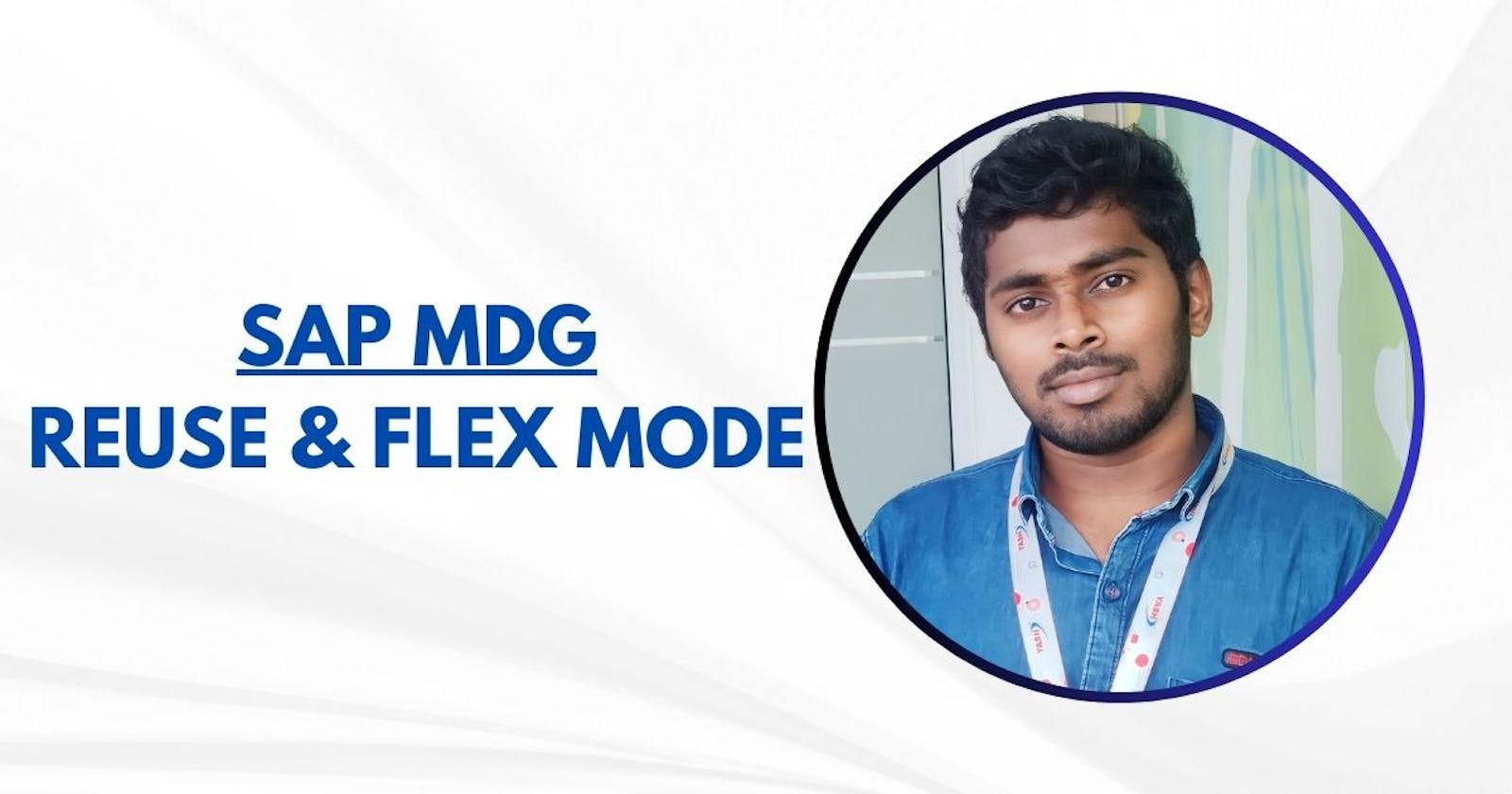Flex Mode
Case - 01: (Flex) x (Co-Deployment)
Activation of the data moved the data into internal MDG Active database tables (separate from ERP data dictionary tables).
SKA1 - Accounts
CSKS - Cost Center Master Data
SKB1 - GL Company Code Data
SKA1 - GL General Data
COSP (CDS Database View), KSTAR (Data Element) - Cost Element.
CEPC - Profit Center Master Data
Then the data has to be replicated into the ERP master data tables.

About Pic Information:
MDG ECC - Says that both in One System Combine (ECC + MDG)
Case - 02: (Flex) x (Hub)
In Other Cases, while several other systems included. This is typically done using the MDG DRF (data replication framework) functionality.

About Pic Information:
MDG ECC - Says that both in One System Combine (ECC + MDG) & Black Box (Separate System)
Flex - Key Points:
This mode is also supported in both Hub and Co-deployment.
Flex mode would provide added flexibility to integrate with multiple SAP and non-SAP systems.
This mode is used when there are no corresponding SAP ERP tables or when the activated data in SAP MDG are planned to set from SAP ERP tables.
An example of such a scenario is standard SAP MDG, Financials objects.
All SAP MDG,
Financials objects are delivered in flex mode to set them from SAP ERP Financials (SAP ERP FI) tables and only replicate when needed to SAP ERP master data tables or to transactional SAP ERP systems if SAP MDG is deployed as a hub.
Re-Use Mode
Once the data is activated by a step in the change request (CR), the data is moved directly into the Active database which is the SAP ERP standard master data tables.
Re-use mode can be implemented for both Hub and Co-deployment implementation alternatives.

About Pic Information:
MDG ECC - Says that both in One System Combine (ECC + MDG)
Re-Use - Key Points:
Re-use mode simplified integration – did not require secondary messages for updating ERP tables.
Re-use mode potentially minimized interface errors (fewer interface messages).
Re-use mode had lower data storage usage (since data was stored in fewer tables throughout the system)
How to Identify in System Reuse or Flex
Go To Data Model via. MDGIMG
In The Column name: Active area

Here, the Active area column tells whether the Data Model is in Flex Mode or Reuse Mode.
Flex Mode defines - "MDG" or " " (Blank).

Reuse Mode defines - other than "MDG" or " " (Blank).

1. Blank:
Framework by default stores the Active Data in MDG Staging Area only: FLEX MODE.
2. MDG:
Framework by default stores the Active Data in MDG Staging Area only: FLEX MODE.
3.Reuse Active Area:
Framework stores the Active Data in Active Area of ERP or S/4 HANA using Access class linked to Reuse Active Area: REUSE MODE
Conclusion
it was recommended and decided to implement MDG in Dual mode –
Flex mode for Financial Data & Re-Use mode for partner and Material data.
This approach was to be evaluated after completion of the initial testing and prior to go-live.
Note: New Picture

Above Pic Information:
Flex Mode - from above info. Case - 01 is defined in picture.
Re-Use - Same thing & picture.
Credits: Everyone those who contributed over internet.
Thank You,
Suggu Sandeep.